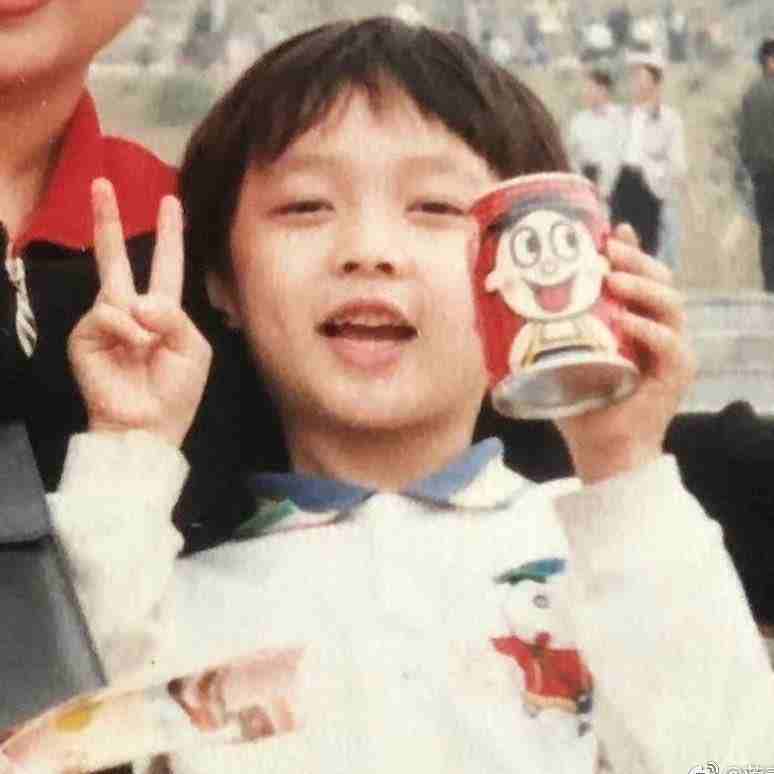ACME 通过 Cloudflare 自动修改DNS 申请域名证书
1 安装ACME
apt update -y #Debian/Ubuntu 命令
apt install -y curl #Debian/Ubuntu 命令
yum update -y #CentOS 命令
yum install -y curl #CentOS 命令
再安装 Acme 脚本
curl https://get.acme.sh | sh
2 注册ZeroSSL账户
~/.acme.sh/acme.sh --register-account -m xxxx@xxxx.com(替换为你的邮箱)
3 设置Cloudflare API
export CF_Key="****f****2"
export CF_Email="***@***.com"(cf自己的邮箱)
~/.acme.sh/acme.sh --issue --dns dns_cf -d ***.com(更改为自己的域名)
~/.acme.sh/acme.sh --upgrade --auto-upgrade